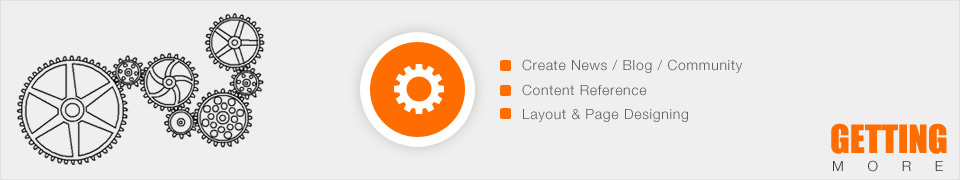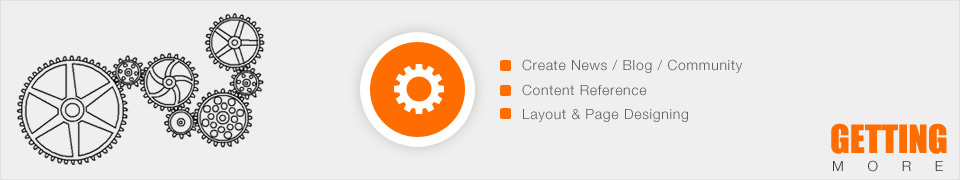|
Coloring
You can configure the size, postion, style, color, and font parameters of each region in "Admin / System Option". For color parameter, you can input hex color value leading by "#", or color name directly. You can also choose your color visually with color pallet.
- Region color support double value, like "#808080,#505050" where the 1st value is for the region and 2nd is for the extending area on left and right.
- The background texture setting of a region will cover the background color.
After save, your configure value will be written in CSS, please refresh your page to make the CSS refreshed。
|